Short answer? Blank roll labels are pre-cut, adhesive labels wound on a roll, designed for easy printing and application. Whether you’re printing shipping labels, product stickers, or barcodes, these labels are a go-to solution for businesses that need fast, efficient label printing.
From eCommerce and retail to food packaging and warehouse logistics, blank roll labels help businesses stay organized and professional. Below, we’ll cover what they are, how to print on them, and how to set up your printer for the best results.
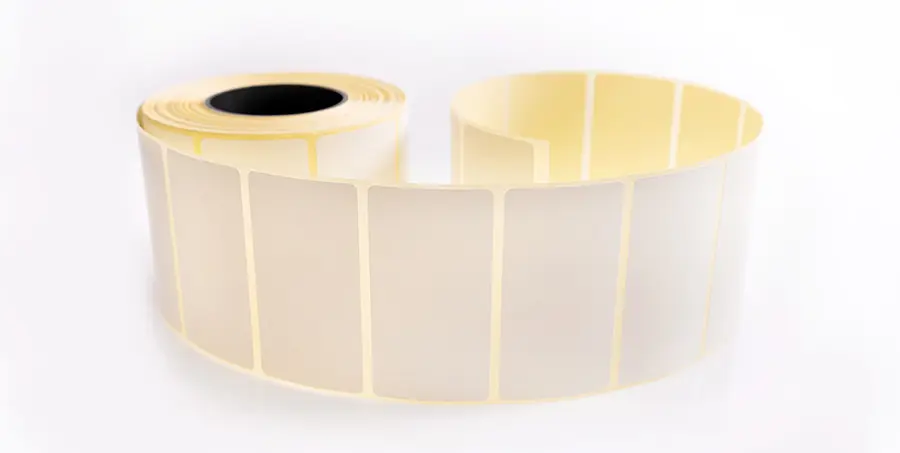
What Is a Blank Label?
A blank label is an adhesive-backed sticker with no pre-printed design. It allows businesses to customize their labels by adding shipping details, barcodes, logos, or product information using a printer.
Common Uses for Blank Labels:
- Shipping labels – Used by businesses to print order details for USPS, UPS, and FedEx.
- Product labels – Perfect for branding jars, candles, cosmetics, and food packaging.
- Barcode & inventory labels – Used for scanning and tracking products in warehouses.
- Organization & office labels – Ideal for folders, storage bins, and supply tagging.
Example: A small business selling handmade soaps can use blank labels for printing customized product labels with ingredients, branding, and expiration dates.
What Are Blank Roll Labels, and How Do You Use Them?
Blank roll labels are exactly what they sound like—blank labels wound on a roll instead of sheets. They are designed for thermal label printers, industrial printers, and high-volume label printing.
Why Choose Roll Labels Over Sheet Labels?
- Faster printing – Works with roll-fed printers, reducing print time.
- Easy application – Peel-and-stick design makes labeling quick.
- Less waste – No backing sheets, reducing excess material.
Who Uses Blank Roll Labels?
- eCommerce businesses – Printing bulk shipping labels.
- Retail brands – Branding product packaging.
- Food & beverage companies – Labeling bottles, bags, and jars.
Do You Put Labels Into a Printer Face Up or Down?
It depends on the type of printer you’re using:
- Thermal Label Printers → Labels face up (printed side on top).
- Inkjet & Laser Printers → Check the printer feed (most require labels to face down).
Pro Tip: If you’re unsure, do a test print on regular paper with a small mark to see which side prints.

Can You Print on a Roll of Labels?
Yes! Blank roll labels are specifically designed for thermal and industrial label printers, which automatically feed the roll and print each label quickly and efficiently.
What Type of Printers Work with Label Rolls?
- Direct Thermal Printers – No ink or toner required (great for shipping labels).
- Thermal Transfer Printers – Uses a ribbon for long-lasting prints.
- Industrial Label Printers – Handles high-volume printing with precision.
Best Option: If you print shipping labels daily, a direct thermal label roll is the most cost-effective choice.
How Do I Print Blank Labels? (Step-by-Step Guide)
- Choose the Right Label Roll
Select the right size and material for your needs (shipping, product labels, etc.). - Load the Roll Into the Printer
Follow the printer’s loading instructions to ensure labels feed correctly. - Adjust Printer Settings
Set the correct label size and print quality in the printer software. - Print a Test Label
Run a test print to ensure proper alignment before printing in bulk.
Common Issue: If labels aren’t printing correctly, check if your printer needs calibration.
How Do I Set Up My Printer to Print Labels?
- For Thermal Printers: Load the roll properly, select the correct label size, and choose direct thermal mode if applicable.
- For Inkjet & Laser Printers: Use label-compatible paper, adjust print settings to avoid smudging, and feed labels correctly.
For Best Results: Regularly clean the printer head to prevent misprints.
Direct Thermal vs. Standard Label Rolls: What’s the Difference?
| Feature | Direct Thermal Label Roll | Standard Label Roll |
|---|---|---|
| Ink Required? | ❌ No ink needed | ✅ Requires ink or toner |
| Best For | Shipping labels, barcodes | Long-lasting product labels |
| Durability | Fades over time | More resistant to fading |
| Cost | Lower cost (no ink) | Slightly higher (requires ink) |
Best for Shipping Labels: Direct thermal labels are a cost-effective choice for businesses that ship frequently.
Common Printing Mistakes & How to Avoid Them
- ❌ Misaligned labels – Make sure labels are loaded correctly and settings match the roll size.
- ❌ Smudged ink – Use a thermal printer or adjust print settings for inkjet/laser printers.
- ❌ Wrong material choice – Direct thermal labels work best for short-term use, while thermal transfer labels are better for long-lasting applications.
Ready to Print with Blank Roll Labels?
Printing labels doesn’t have to be complicated. Whether you’re shipping orders, labeling products, or organizing inventory, having the right labels makes all the difference. Choosing the right printer, material, and setup ensures your labels print smoothly every time.
If you're looking for high-quality blank roll labels that work with your printer, we've got options that make printing simple and hassle-free.







