Finding the right label size for your product is crucial for a professional look and proper fit. Whether it’s jars, bottles, or packaging, choosing the correct size prevents wrinkles, peeling, and misalignment.
To make sizing easy, we offer practical tools like a printable ruler and shape templates, as well as a simple wrap-and-cut method. Say goodbye to guesswork and get the perfect label size every time!
Method 1: Measure Your Product Labels with a Free Printable Ruler
Need a quick and easy way to measure your labels? Download our printable ruler to get accurate measurements for your bottles, jars, or other containers. Just print, cut, and measure—no second-guessing required!
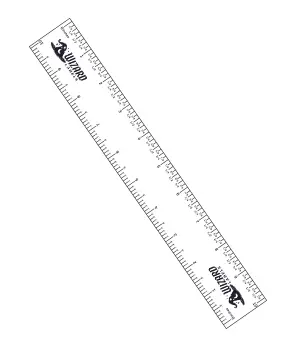 |
PRINT – Make sure to print the ruler at 100% size. CUT – Follow the dotted line to separate the ruler from the page. MEASURE – Use the ruler to measure the area where your label will go. |
Method 2: Find the Right Fit with Printable Labels
Not sure what size or shape will work best? Our printable label templates are a great place to start before ordering. Keep in mind we have thousands of sizes available and these are just a few of our most popular sizes. Just print, cut, and place them on your product to find the best match.
Available Shapes
- Circles
- Ovals
- Squares
- Rectangles
|
|
|
|
|
Method 3: Test Your Label Size with the Wrap & Cut Method
For round or curved surfaces, try wrapping a piece of paper around your container. Mark where it overlaps, then trim it to size. This quick test ensures your label will fit just right before you order.
Step 1: Size it Up
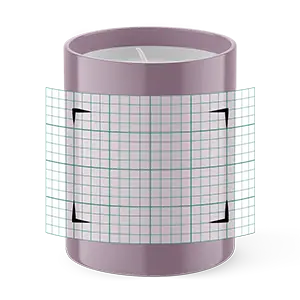
Step 2: Trim to Fit
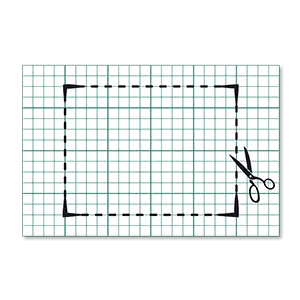
Step 3: Test the Shape
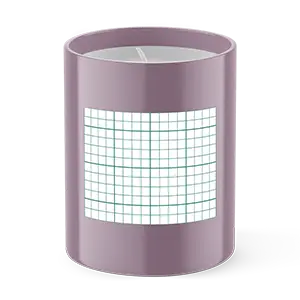
Step 4: Measure Your Cutout
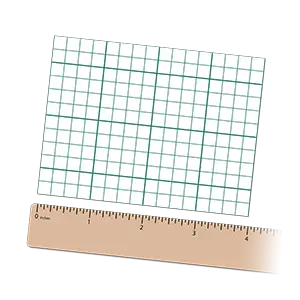
Step 5: Make It Official

Once you’ve nailed down the right size, it’s time to order your custom labels. At Wizard Labels, we print high-quality labels that match your specifications. Just upload your design, and we’ll handle the rest!










