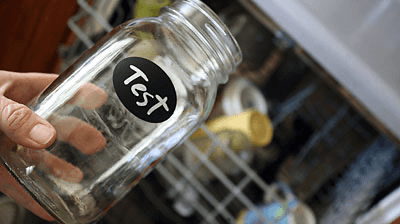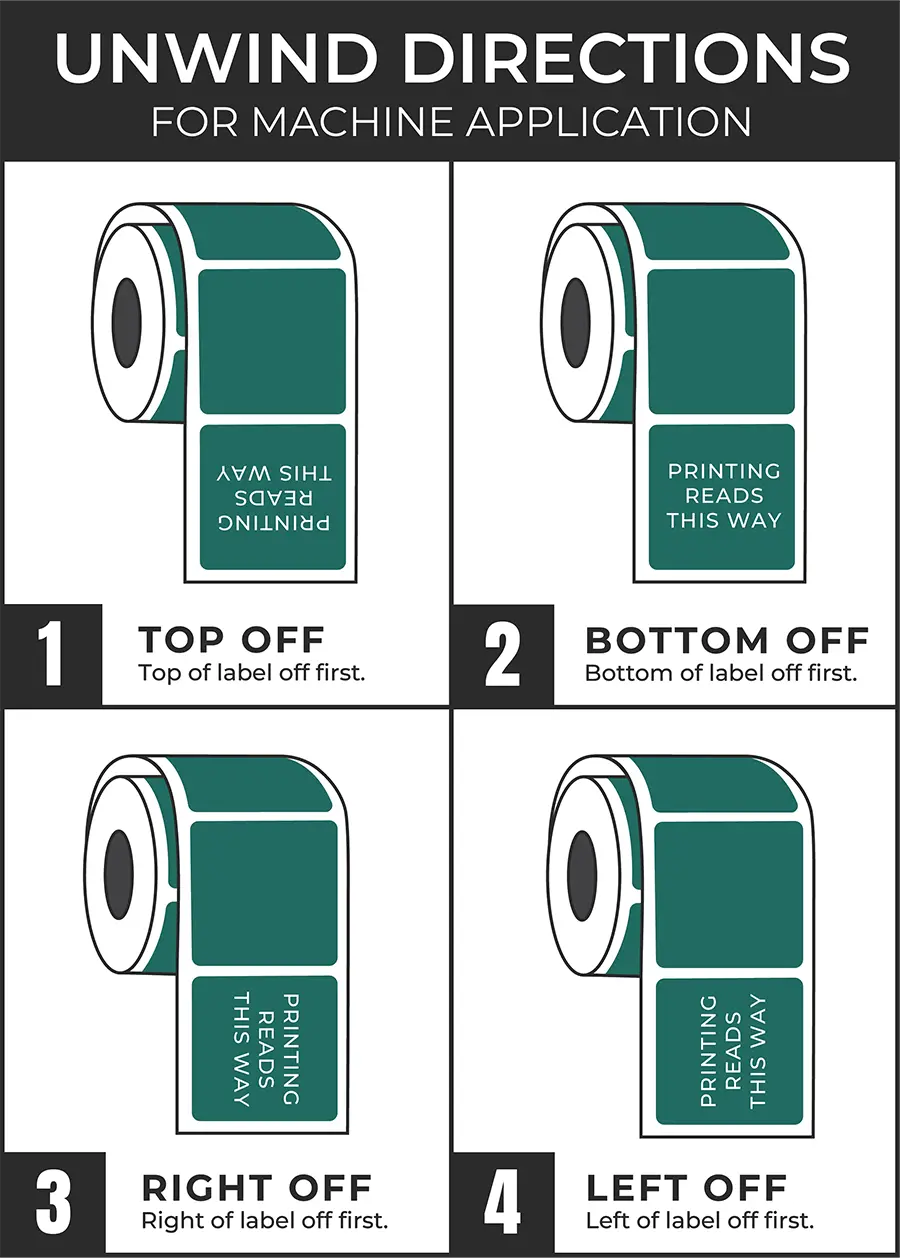We occasionally encounter customers who have designed their labels using Adobe InDesign, and they express surprise and/or indignation when we refuse to accept those files in their native format (i.e. files with an *.indd extension). In order to explain why, let’s first take a look at the history and intent behind InDesign.
Adobe developed InDesign as the successor to Aldus PageMaker – which they acquired in 1994. PageMaker was a significant player in what was then called “desktop publishing”, and InDesign was developed to take its place in the Adobe suite of products. Keep in mind that the internet was still many years away from being the pervasive platform we now take for granted, so desktop publishing was all about creating printed items such as brochures, newsletters, magazines and so on – essentially anything using “pages” as the common delivery mechanism.
Accordingly, InDesign was specifically engineered with that kind of goal in mind – it provides amazing control over page layouts and “book-style” multi-page publications. But at its core, its strengths are in what used to be called “typesetting”, i.e. laying out lots of textual content in a user-friendly way to aid readability and continuity – using paragraphs, columns, page numbering etc – and it makes excellent use of templates to standardize layout throughout a publication.
So why not use it for designing product labels? Well, there are a number of reasons – not all of which are exclusive in themselves – but the finished package has some definite downsides:
Indesign files are not actually a single file at all – they’re a structured collection of various elements in a folder-style arrangement, with fonts, images, text etc all having their own special structures. This means that the .indd file is completely unusable by any other software (even Adobe’s other products!).
This means that if we were to receive an InDesign file, we would first have to open it in InDesign, then export the design into a format our printing presses can work with – and that format is (wait for it…) Adobe Illustrator. Yes, it’s true that we can work with many other formats too, but they all need to be prepared for press in Illustrator before we can actually print them.
In the case of InDesign, even though it’s also an Adobe product, the two formats are quite incompatible – and unexpected results can occur when exporting into Illustrator format. Our pre-press staff would probably not even recognize any issues that might occur during the transfer, because they didn’t design the labels and have no way to know what the designer was intending. Hence it makes perfect sense for the original designer to do the exporting process – and thereby ensuring that the output is what they expected and intended.
In summary, there are way too many possible (and unintended) consequences of us having to mess with InDesign files, and we simply see no practical benefit in taking that risk – especially when it’s not difficult for the original designer to take responsibility for delivering something that we can have more control over and is less likely to produce unexpected results when you receive the finished labels.








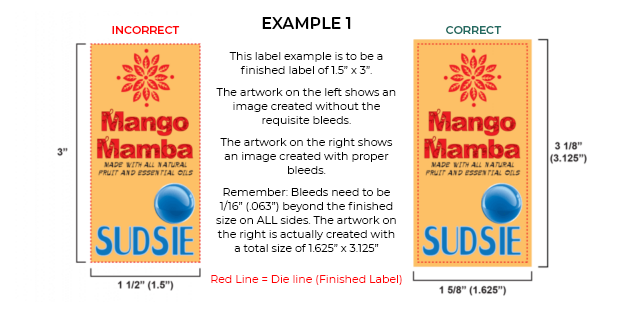
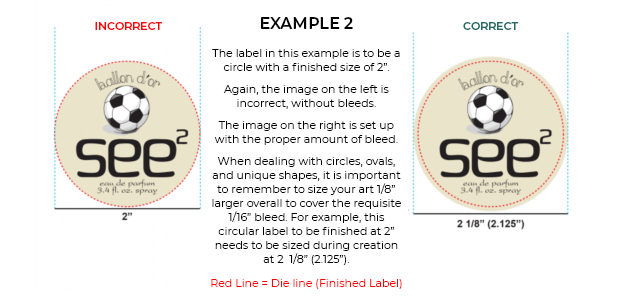
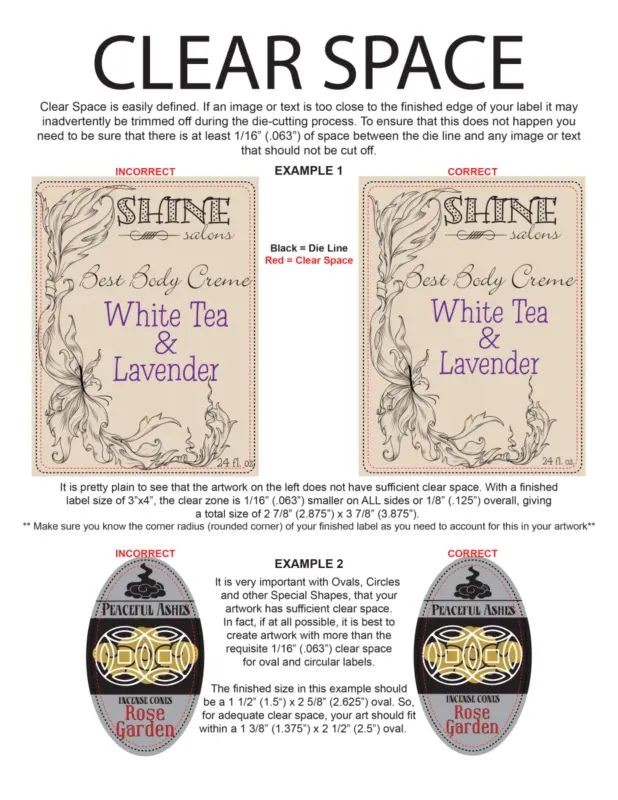
 Our commitment to this technology is based on the simple fact that it produces the best quality results available on the market – bar none.
Our commitment to this technology is based on the simple fact that it produces the best quality results available on the market – bar none.